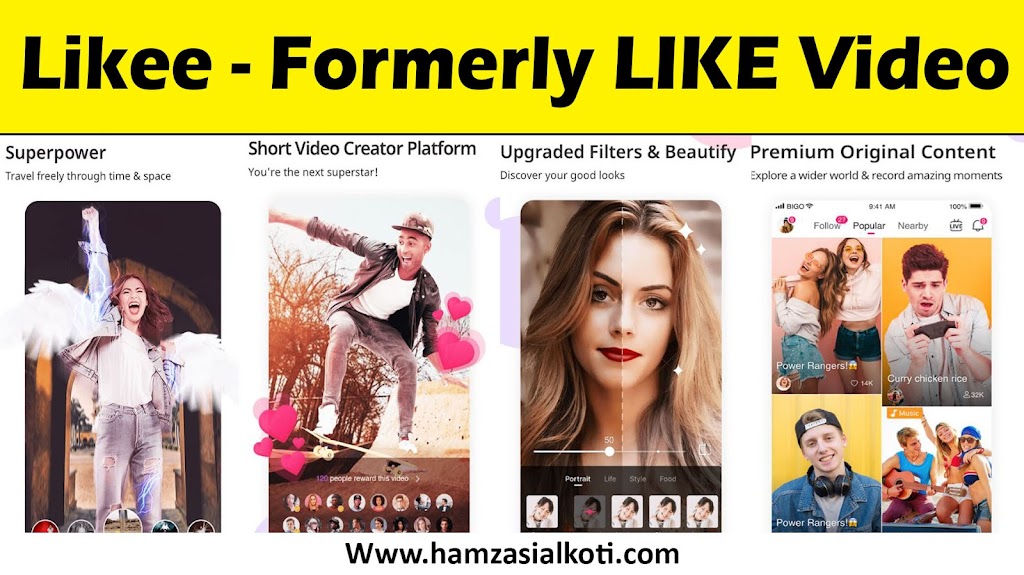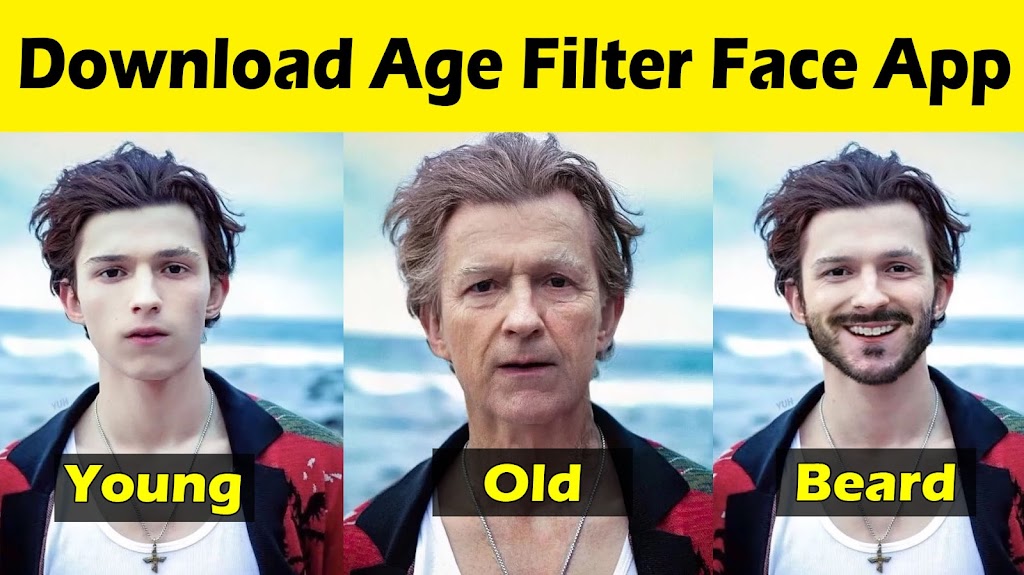How to Download & Install Call of Duty Mobile Apk + OBB File for Android

So finally Call of Duty Mobile Apk unreleased version is available now the full game is just launched in Australia & now the global version is released very soon. Call of duty Mobile and PUBG Mobile Game both are developed by the same developer Tencent gamer. Because the Call of Duty mobile game is unofficially launched the people of other countries faces some problems to download and install it. So here in this article, I gonna tell you that How to Download & Install Call of Duty Mobile Apk + OBB File for Android.
How to Install Call of Duty Mobile Apk + OBB File for Android
If you are trying to download Call of Duty Mobile game before its global release then you need to follow some steps to download its beta version because the game is not available on google play store. you can download the BETA version of Call of Duty Mobile 1.0.3 (which is the latest version) and also its data file and a VPN to change your country to Australia because the game is just released in Australia and the BETA version is now live in just Australia. The installation process and instructions are also mentioned in this article below.
required files of Call of Duty Mobile game is given by below link
Download Call of Duty Mobile Apk 1.0.3
Download COD Mobile OBB File 1.0.3
Download VPN Server
How to Install & run COD Mobile On Any Android Phone
- After download, the required files of Call of Duty Mobile copy all the files to your android internal storage
- Install the Apk file first in your android phone
- Now open the VPN and change your country to Australia for run COD Mobile game otherwise game is closed after the black screen
- now extract the RAR file of OBB and copy all the OBB files to your android internal storage directory “Android/obb“
- Now your COD Mobile game is ready for play just open it and enjoy it before its official release