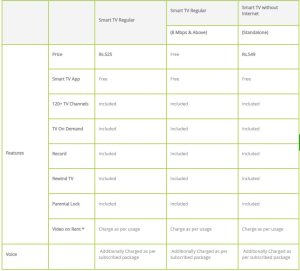How to Use PTCL Smart TV on Laptop/PC

How to Use PTCL Smart TV on Laptop/PC. This era of the internet has made people very busy, Now in this era, people don’t have time to sit together and watch tv. People don’t like to sit in front of the TV Because people have lots of options to watch tv like on their mobile phones, laptop, computer, etc. There are lots of options available to watch free live tv on your mobile and laptop. One such service is Ptcl Smart tv. So friends in this article I gonna tell you about Ptcl Smart tv and also show you How to Use PTCL Smart TV on Laptop/PC.
What is Ptcl Smart TV?
Ptcl Smart tv is a Pakistani Service that provides Pakistan biggest and famous telecom company Ptcl. By using Ptcl Smart tv you can watch high-resolution live tv channels. Ptcl Smart tv offers 120+ live tv channels and knows Ptcl Smart tv service is available in Pakistan 150 cities.
Pricing and Features
Smart tv is a very cheap service of Ptcl and its pricing and features are very awesome. Ptcl Smart tv has two types of offers provided by Ptcl.
Features
✩ Ptcl Smart tv provides 120+ live tv channels
✩ Ptcl Smart tv have Tv On-Demand Service
✩ Ptcl Smart tv allows you to record your favorite live tv channels
✩ Ptcl Smart have their own Parental lock
Pricing
Ptcl Smart tv has two types of packages for all customers
✩ Smart tv regular
✩ Smart tv without internet
The Installation charges of Ptcl Smart tv is just Rs.499 for all customers.
How to Buy?
If you are interested in Pctl Smart tv services you just order it by calling Ptcl helpline or visit your nearest Ptcl exchange. The Installation charges of Ptcl Smart tv is just Rs.499 for all customers.
How to Use Smart tv On Laptop/Pc
If you want to use Ptcl Smart tv on your laptop/computer then you need to follow some steps because Ptcl smart tv web is not supported for all web browsers like Google Chrome, Mozilla Firefox etc. For use, Ptcl Smart tv on laptop/computer follows below some steps given.
✩ First of all download and install safari web browser on your laptop/Computer
✩ after that, you need to download a software name ” Vermetrix ” from below given link
✩ Now open your safari web browser and go to Ptcl smart tv website ” Smarttv.com.pk “
✩ Now login your Ptcl Smart tv account and enjoy the Ptcl Smart tv service
Download Vermetrix Software
Verimetrix software is mandatory if you want to use Pctl smart tv on your laptop/computer. Verimetrix software is a help to play live tv channels on your web browsers. so if you don’t install on your computer/laptop you can’t watch live tv on laptop/computer. So install Verimetrix software below given link.